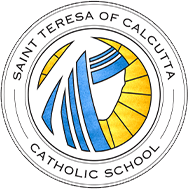ISASP Daily Checklist
(updated 4/11/2024)
WAIT FOR INSTRUCTIONS FROM YOUR PROCTOR. TEACHERS: PLEASE DO NOT HAND OUT THE TEST TICKETS UNTIL STUDENTS HAVE COMPLETED THE CHECKLIST BELOW.
DO NOT ENTER ANY INFORMATION UNTIL YOU ARE DIRECTED TO DO SO.
- Open your laptop and check the battery level, must be at 50%. Plug into power supply if necessary before you begin the test.
- Make sure you are on the Student wifi network.
- Log out of your Chromebook
- On the login screen click on Applications and select TestNav.
- Wait for your proctor to give you instructions.